Jupiter X: A Review
Those with broad experience in the premium WordPress theme market are familiar with names like Avada, Pro, X, Thrive, and Divi. This article is a review of Jupiter X by Artbees, which is one of the more popular themes found on Envato.
We’ll take a look at the features of the newly released Jupiter X, who’s best suited for these features, and some of its standout features.
Artbees, the creators of Jupiter X, recently revamped their use and integration of a page builder in late 2018. Whereas they previously used and integrated WPBakery’s page builder, the theme now comes packaged with Elementor in the newly released Jupiter X.
Page Customization
The new Jupiter X is a powerful WordPress theme for building all kinds of websites. The theme allows you to customize every inch of your website’s front-end using a powerful visual editor. With the help of WordPress’ standard Customizer feature and the powerful Elementor page builder, it offers seamless and limitless control.
This is crucial, because the first thing we look for in a WordPress theme is the ability to customize any aspect of any type of page or post. In order of hierarchy, this includes, categories, layouts, widgets, and individual elements. None of these should require heavy technical resources or knowledge. On the other hand, it should work seamlessly with advanced developer tools such as ACF (Advanced Custom Fields).
Element Positioning
The foremost important factor when it comes to customizing any page is the ability for you to control each element’s position relative to other elements.
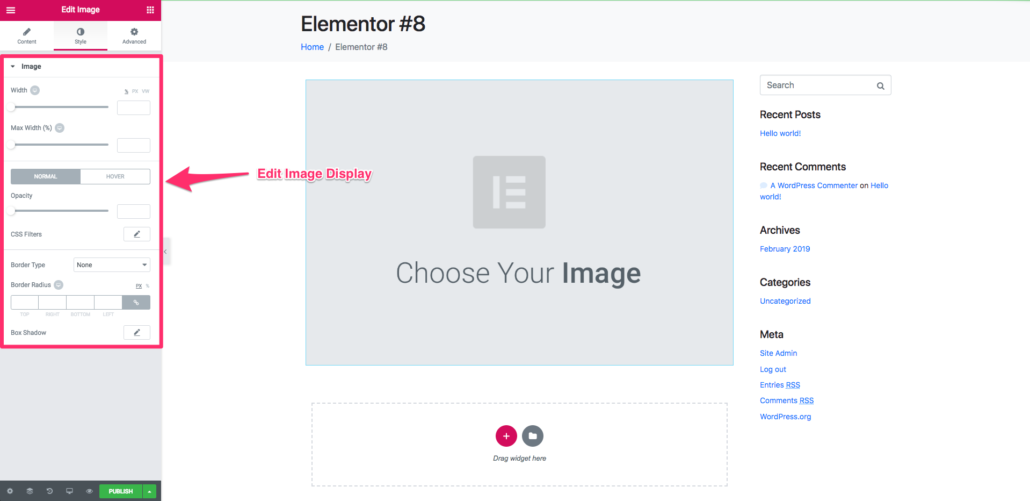
How many times have you used a WordPress page builder where you can select the option to simply “have padding” or “no padding” without any other options? Your ability to customize is really restricted in this case, as you can’t control where padding goes or how much padding is applied.
Thus, in order to customize it, you have to play with CSS, which can be a headache if you aren’t very technical. Unfortunately, this is a common reality for a lot of paid themes.
However, if you use Jupiter X, you can customize the positioning of any element on your page to your liking.
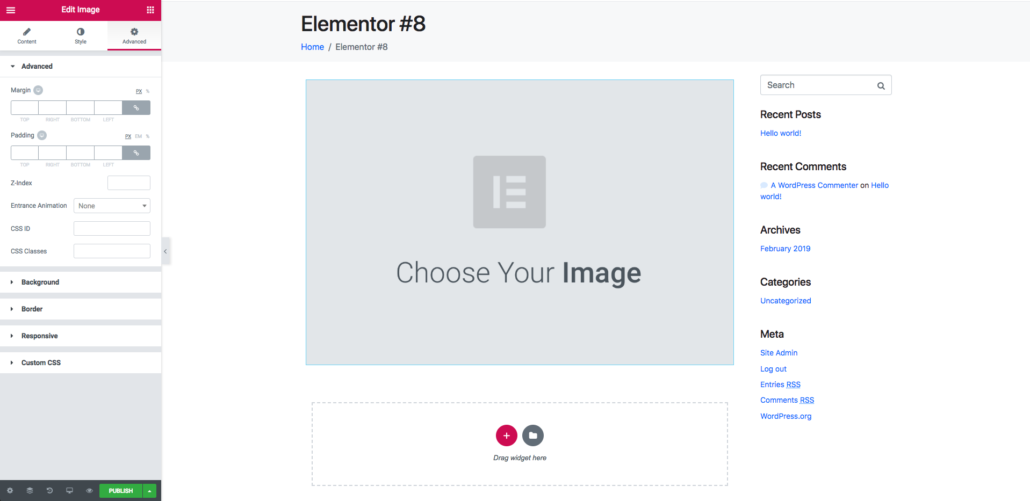
You can easily control every single aspect of a page using these tools.
Pre-Built Elements
How many times have you seen a website where you asked yourself “How did they do that?”
Sometimes, you see content or entire pages with great, visually-appealing effects that really enrich the user’s experience. The difficulty for most people is that they don’t have the technical skills to translate their imaginations into actual features on their website, as many of these elements require extensive expertise with languages like JavaScript.
So like most people, you have to rely on these pre-built elements from your theme or use additional plugins to tap into these elements. And any premium theme with a decent builder will have some built into the page builder.
But no one will have as many options as the one that the Elementor plugin in Jupiter X provides.

See the endless possibilities?
Header Builder
If you’re deep into CRO (Conversion Rate Optimization) or use a tool like HotJar, you know that the element that your users interact with the most is your header. Your header is visible on nearly every single page of your website so its design and functionality are critical to your conversion rates.
Most themes have a couple of pre-built header layouts available for you to use but you can’t really customize it in any way you want. You’re stuck with the options they give you, which is a bummer because most get pretty particular about their headers.
Even for the slightly technical folks, what’s more unfortunately is that customizations to the header are not the same as customizing, for example, the padding of a sidebar in the body of your page. When you customize your header elements using CSS, there is usually a good chance of something else breaking, as header elements tend to have mobile responsive code that alters it for just about any screen size.
But when you use Jupiter X, you have access to a robust header builder, which allows you to customize the positioning of your menu, logo, etc. In any order.
Shop Customizer
We’ve saved the best feature for last.
A standout feature that beginners or those that are non-technical will love is Jupiter X’s Shop Customizer for WooCommerce. If you’ve ever used WooCommerce, you know it’s a powerful tool with tons of options and even a robust API for developers. The problem is that the moment you install WooCommerce, it introduces layouts that previously did not exist. So although many themes don’t conflict or prevent you from using WooCommerce, the ability to customize WooCommerce pages is significantly limited.We’re talking about the shop page, product page, or cart/checkout pages.
Now, Jupiter X’s Shop Customizer feature provides every beginner or non-technical WordPress user with a wide range of flexibility and options to customize their WooCommerce page layouts.
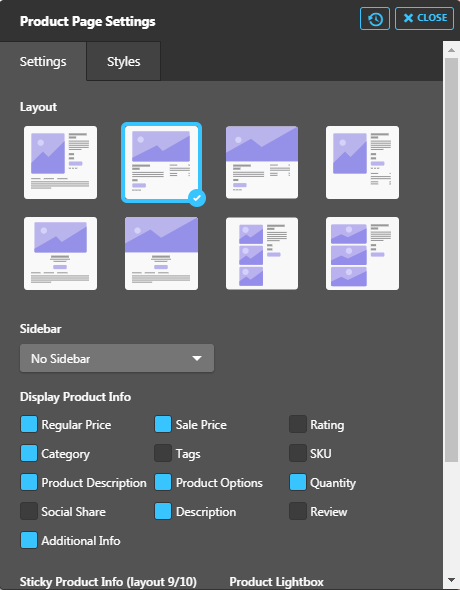
What’s best about the feature (if you’ve noticed above) is that it also includes some prebuilt layouts for your product pages.
This is a major benefit for eCommerce sites, as you won’t have to hire a developer to finish up those last steps before going live with your new store.
Fully Customizing WordPress
When choosing a WordPress theme, you want as many beautiful and functional pre-built elements as possible to get you to a finished product ASAP, give you ideas, or tap into functionality that you otherwise could not have such as:
- Pricing tables
- JavaScript-enriched image modules
- Icon sets/lists
On the other hand, you want to be sure that you have a wide range of customization options:
- Define global settings for fast builds
- Yet override global settings at the page-level
- Have full control of element positioning on the page
- Header customization options
Jupiter X certainly delivers on all of these points. And at $59 for the entire theme, it’s well worth the money.



